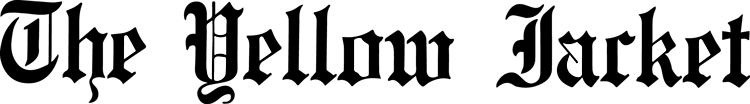Mitchell Kendra, Yellow Jacket
Mitchell Kendra, Yellow Jacket After months of waiting, Waynesburg University students and faculty were finally given what they have been asking for: campus-wide Wi-Fi.
According to Bill Dumire, vice president of Information Technology (IT) Services and chief information officer, “WU-Fi” was four years in the making.
“When I first started over four years ago, part of what I was charged with was to come in and evaluate all of our IT resources,” Dumire said. “That was an area where we as an institution had not made any investments for a period of time. We had a lot outdated equipment across campus.”
In order to get a stable, secure and usable wireless environment on campus, the entire IT department needed to strengthen the backbone of the network. After bringing in various outside consultants to evaluate the systems that were already in place, they ended up going with Sysco, which is the leader on the networking side of equipment.
The analysis? The buildings on campus were (and still are) rather old. While Dumire said the old buildings are admirable from a historic standpoint, from an IT standpoint, they can be a nightmare.
“When the buildings on this campus were constructed, the thought of networking never occurred to those folks in the process,” Dumire said. “We had to go back and ‘retrofit’ a number of the buildings with wiring closets that complied with the appropriate standards. We had to re-cable every building, every floor on campus, every office on campus.”
After going from having 30 Wi-Fi access points on campus to 250 access points, they then had to make sure we had a stable-wired network. They then mapped out each area and estimated bandwidth, tested everything and ensured the onboarding process for faculty, staff and students would be as painless as possible.
Four years later, Dumire said the results are worth the hard work. There are currently over 2,000 people on campus logged in and using the wireless.
“So far, we’ve received a lot of positive feedback,” said Dumire.
The current device limit for the wireless connection is three devices per student, but students are able to view and edit those at any time at wifi-devices.waynesburg.edu by logging in with their MyConnect username and password. Students can also mark a device “lost” or “stolen” on this page.
One drawback many students are experiencing from the campus-wide Wi-Fi is the banning of the possession of personal routers and wireless printers, as they might interfere with the overall connection. However, according to Aaron Seymour, director of network security and systems, this was done to provide students with a faster, more secure connection.
“A main reason why we had to ban the use of personal access points and routers was because there are only three non-overlapping channels in the traditional GHz range we normally use,” Seymour said. “The problem is when you only have three channels, it doesn’t give you too many options.”
The use of routers or wireless printers is prohibited on campus and will result in disciplinary action from the university.
“We want to build a single community resource that we can all use, and for that to happen, we all have to make certain concessions for the greater good to have wireless everywhere,” Seymour said.
IT’s main goal in creating a secure wireless connection was to ensure that students would be safer from hacking than they were with their own personal routers.
“Rather than deploying an open network that one might encounter at a Starbucks or a McDonalds, we made a commitment from the beginning that once you were connected, all of your data would be encrypted and safe,” Seymour said.
However, Dumire wanted to make it clear that while the Wi-Fi is campus-wide and distributed by the IT Department, they are in no way aiming to violate student privacy.
“I never want anyone to think that I or anyone else working in the IT department is sitting down and scrolling through every website and browser that they are using,” said Dumire. “That’s absolutely not the case. None of us would even begin to have time to do that. We would only do that if we had reasonable suspicion to do so.”
While Dumire says that WU-Fi has been well-received on campus, the project is not done.
“Even though it’s implemented and wireless is working, it’s sort of a continual process to get feedback and to work through the hiccups,” said Dumire.
In order to help address some of the early-on issues, the IT Department has released a new ITS tab on MyConnect featuring policies, user guides and support links. It also features a live Twitter feed where updates on outages and other important information will be posted for the students.
“We want everyone to have access to the help they need, and we are here to provide it,” Dumire said.
For students or faculty who still need help connecting, they can visit the ITS tab, tweet to the @WUIT_CIO account or walk to the Help Desk for support Monday through Friday from 8 a.m. to 6 p.m.